PDFBear : The Best Software For Converting PDF To Word
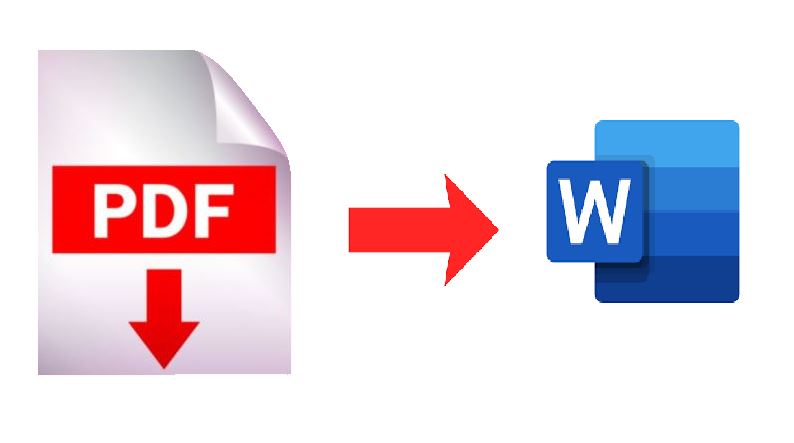
PDF to Word
PDF files are usually snapshots of your documents that allow them to be unchangeable and maintain the information they contain even upon undergoing transfers. It becomes a fixed format for your documents. However, detailed happenings can lead you to alter your PDF file to a Word document file. When this happens, you change the file’s fixed format and allow your files to become modifiable via the Word Document tool. PDFBear offers you that possibility. With this online tool, you can change your file format from PDF to Word.
Table of Contents
Converting PDF To Word
You may find yourself having a few reasons why you need to convert your PDF file into Word formatted files. One of the few known reasons is that you wish to make edits to the documents’ data. PDF files do not allow you to make any corrections or changes to the content. So, if you would like to make the necessary changes possible, you can convert your files using PDFBear.
The steps for achieving the PDF to Word conversion are easy. After making sure that you have the document you wish to convert in the online tool, PDFBear will begin the process, and after a few minutes of waiting time, your newly converted file is ready within your grasp.
You might have to convert your file because there is no available PDF reader. Unfortunate as it may seem, some devices have no PDF readers readily installed. Thus, this would hinder direct access to the PDF file. To help resolve the issue, you can use an online tool such as PDFBear to convert the file and allow yourself or a selected recipient to access the necessary file.
Why Choose PDFBear To Convert Your Files
Among the many listed online converters available within your grasp, why chose PDFBear? For one, this site is available on various platforms. You do not need a specific device for this site to work. The only thing you will have to secure is your stable internet connection. Without an internet connection, you will not be able to access the tool. Additionally, PDFBear is web-based; hence, you can open it using any web browser.
As stated, PDFBear is an online tool. In line with this, this site will not require you to download anything to have full access and use of the various tools available for your help.
Moreover, this web-based software is not only an online converter; hence, you can also access other tools such as a merger for your files, adding page numbers, retrieval of corrupted files, and so on. With this quality, this website becomes a versatile tool that you would want to use whenever necessary.
Different Types Of Converting
With PDFBear, you can convert your files interchangeably from PDF to Word and Word to PDF. The following are some of the formats that you can convert your PDF files into aside from Word:
- PPT – PowerPoint presentations tend to be more eye-catching than the usual display of facts and data. You would want to use this opportunity to impress and have the best experience in presenting; you can use this tool to convert your PDF files into PPT.
- Excel – these files are beneficial when presenting statistical data and also use formulas. Most commonly, Excel files are associated with balance sheets and the like. If you have information that needs edits using Excel, this site offers you the capability to do so.
- JPG – PDFBear can let you convert your PDF files into pictures. This format is more convenient for file sharing, primarily when you use social media to do so.
Other Tools That You Can Use
You can do more with this site other than converting your file format. You can also use PDFBear to organize or reorganize your files. With its splitting tool, you can either extract your file’s pages or remove only some of the pages you may deem necessary. In line with the splitting tool, you can also merge your files and put them in the order you wish to have. While organizing your files, you can also add page numbers to them. This website also offers you that option.
Furthermore, with this tool, you will have the chance to recover your corrupted files. This way, when you find out that your PDF file is having some issues and won’t open, you can use this website to help you address the dilemma and provide you with an instant fix.
To add, with PDFBear, you can also compress your files and have a smaller file size with just a few clicks. If you need to send your files to another recipient, you will notice specific applications that limit the file size. When you find yourself unable to send the file because it exceeds that limit, this site provides you with a free solution.
With the Protect PDF tool, you can also add password protection to your file and keep it more secure. There is some information in your files that you would not want to fall into the wrong hands. So you can relax and not think about someone else gaining access to confidential files, use this tool and allow the server to help you secure your document.
Final Thoughts
PDFBear is accessible for free. But like most online tools, this software also offers Pro Account membership. It makes PDFBear no longer a freebie for you. Yet, you would be able to enjoy having additional features that only Pro Account users can enjoy.
With this, you can say goodbye to the restrictions that the free version has. This way, you will be able to use the various tools and process your documents simultaneously. It would be incredibly beneficial to deal with day-to-day document work that requires using the different tools you will find on this website.
Whether you opted to use the free version or have a Pro Account membership, This site is an ideal tool for you. It has a user-friendly interface which would surely make you familiarized with the device in a short time. For whatever purpose it may be, PDFBear is always readily available wherever and whenever.
Also Read: Make the Most Of Your PDF by Turning It Into PDF




