PUBG: New State Release Date, Pre-registration, and Features. Download and Play PUBG: New State on PC

Table of Contents
Overview
PUBG: New State is an online action video game developed by KRAFTON. The game trailer is released, and the game is under process. There is no official release date for its release. In this game, the futuristic technology of 2051 is used. The game is available for pre-registration for Android users. You can download PUBG: New State on PC when it will be available for download.

What is PUBG: New State?
Most of the world action video game players are well known about the PUBG Mobile. The PUBG: New State also an action video game like PUBG Mobile, but there is some difference between these two action games. The PUBG: New State is the more futuristic game, and highly advanced technology is used to develop this game. Some of the features of PUBG: New State are similar to PUBG Mobile, and some are different. In this article, we will discuss the PUBG: New State in detail. We will discuss its release date, pre-registration process, and its features. We will also discuss how to play PUBG: New State on PC.

PUBG: New State Release date
As the KRAFTON releases the trailer of PUBG: New State, the players are wondering about its release date. The publisher of PUBG: New State has not yet announced the release date of this game. Different people have different ideas about the release date of this best action game. The game is under process, and it is hoped that the publisher will announce the release date of this game soon. We are expecting that PUBG: New State will be launched at the start or middle of April 2021. But it is not its official release date.
How to Pre-register for PUBG: New State?
As we know that PUBG: New State is not launched yet, but the pre-registration is available for this game. Yet only pre-registration is available for Android users. The iOS users can not pre-register for this game till now. The lover of this game does not know that how to pre-register. Here some steps that help you to pre-register for PUBG: New State.
- Open Google Play Store and search PUBG: New State.
- Click on this game, then you will land on the pre-registration page.
- Tap on the pre-registration button.
- After clicking on this button, the system will ask for confirmation.
- Click on the OK option to confirm pre-registration.
- When you confirm it, the system will ask you whether you want to install this game on your device when available. If you want, you will be notified when the game is available.
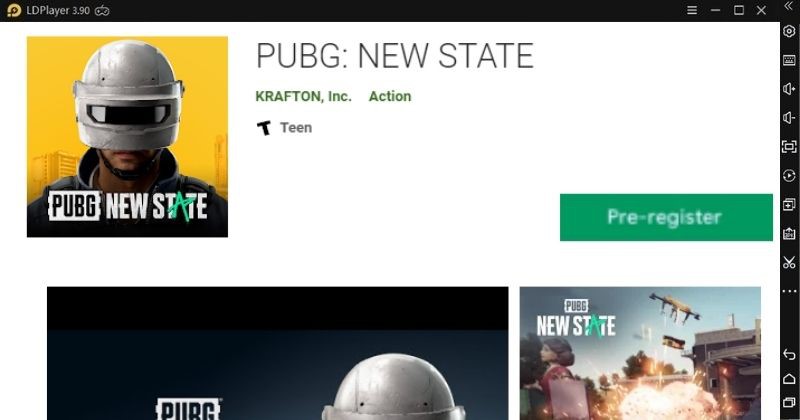
Features of PUBG: New State
Map and Graphics
As we know that in PUBG: New State a highly advanced and futuristic technology is used. Everything is designed beautifully and attractively. According to the game trailer, the Map of the game is more futuristic than PUBG Mobile. Also, there are some additional buildings on the Map. The Map is named as Trio Map. It is a very beautiful and futuristic map. The graphics of the game are also alluring. The design of the game items is based on the new technology. Modern graphics aims to entertain the users.

Modern Guns and Fantastic Missions
Many of the guns in the PUBG: New State are similar to PUBG Mobile, but also, there are some new modern guns added in the game. The guns in this game are more powerful and future technology-based. There are multiple modern skins available in this game. The missions in this game are also very futuristic. The PvP battles of PUBG: New State will entertain the users. There will be best and futuristic battles in this game, according to its trailer.

New Vehicles and Drone
In developing the best action game, PUBG: New State, its developer pays more attention to its vehicles. In the trailer, we can see the modern vehicles. The busses and motorbikes are prominent in this list. Like other game items, in the vehicles utilizes new technology. Many new bike skins are also added to the game to make the bike more attractive and powerful. In this game, there is also a drone that can be seen in the trailer. This drone will make it easy for users to watch the activities of enemies from far away.

How to download PUBG: New State on PC?
In the above article, we discussed the upcoming online action game PUBG: New State. The game will release soon, and the players can Pre-register for the game. The players are waiting for this game because of its best gameplay and features. There is a different kind of game lovers, some like mobile gaming and some like PC gaming. Many game lovers have no idea to download this game on PC. They want to know that how to download PUBG: New State on PC. We solved their problem in this article. They can easily download the game on their PC just by using any android emulator. There are different kinds of emulators available in the market, but the fastest android emulator is LDPlayer.
What is LDPlayer?
LDPlayer is software, and its function is to run android games and apps on a laptop or PC. There are multiple features of this android emulator which are user-friendly and make it more popular. It has a feature that allows the users to customize its interface according to their wish. It also allows the users to external game controllers. In this article, the players can play the games with the best 3D graphics. It has a very fast system to play games and run the apps.
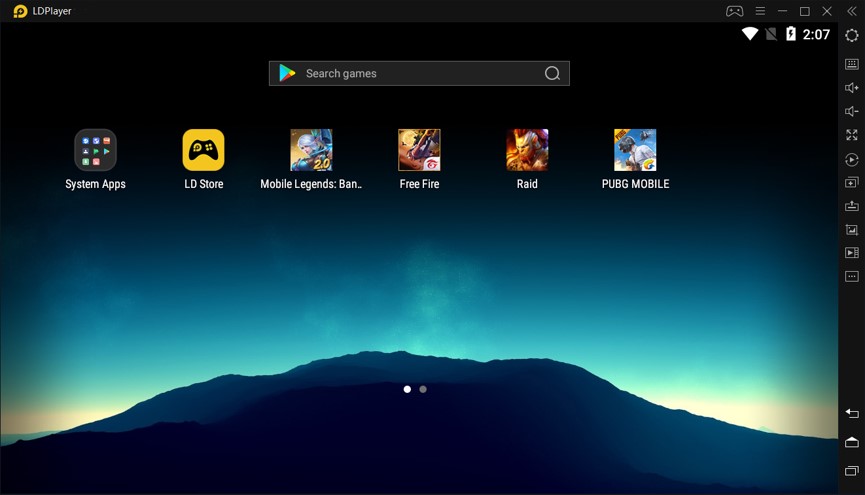
How to download LDPlayer?
We discussed that it is a very fast android emulator; therefore, everyone uses this emulator to play games on a PC. Here we discuss some basic and important points to download this fastest android emulator.
- Go to the website of LDPlayer and avoid third party website to save your system from danger.
- Click on the emulator on this website.
- After this download button appears, tap on this button.
- It needs a little time for download.
- Install LDPlayer on your PC and enjoy your favorite games.
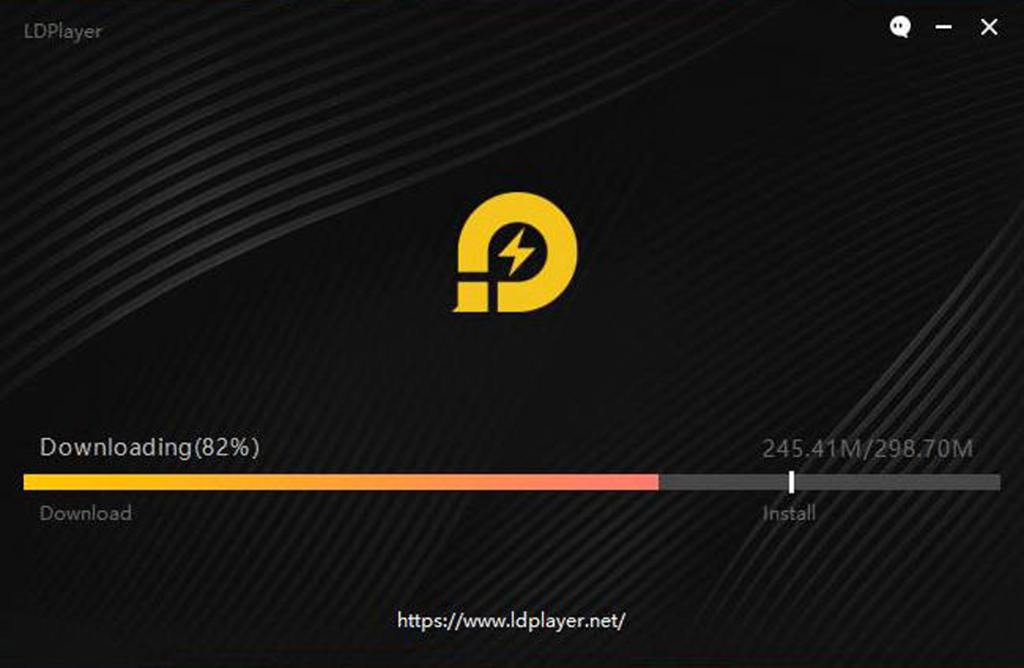
Also Read: Difference between Game Designer and Game Developer




